
Explore direct connections in Routescanner
Routescanner has deployed a great new addition to the supply chain designer’s toolbox; the direct connections explorer. A tool which allows you to swiftly create overviews of direct connections between countries, regions, ports, and terminals at all levels.
Visit the direct connections explorer by clicking here.
The direct connections explorer offers two different search functionalities:
1. Simple search
Within the simple search function, users can easily discover how well a port, city or country is connected in general. The simple search option is easy to use, as users only have to type in a single origin. For example, type 'Luxembourg' in the origin and click search. The map will directly show all connections from Luxembourg to other countries

It is also possible to type in both an origin and a destination in the search bar. For example: type 'Luxembourg' as origin and 'Triest (Slovenia)' as destination. See the result below:

2. Advanced search
In addition to the simple search function, it is also possible to apply a more advanced search within the direct connections explorer. By clicking on 'advanced search' you will enter an extensive menu in which countries, sub-divisions, locations and terminals can be entered specifically. This ensures that you can perform various layers within the search and that you can search as specifically as you wish. For example, it offers the possibility to sort on multiple sub-divisions (regions) within a certain country to expand the search. Here is an example of an extended search between Hamburg and the Bayern region in Germany:
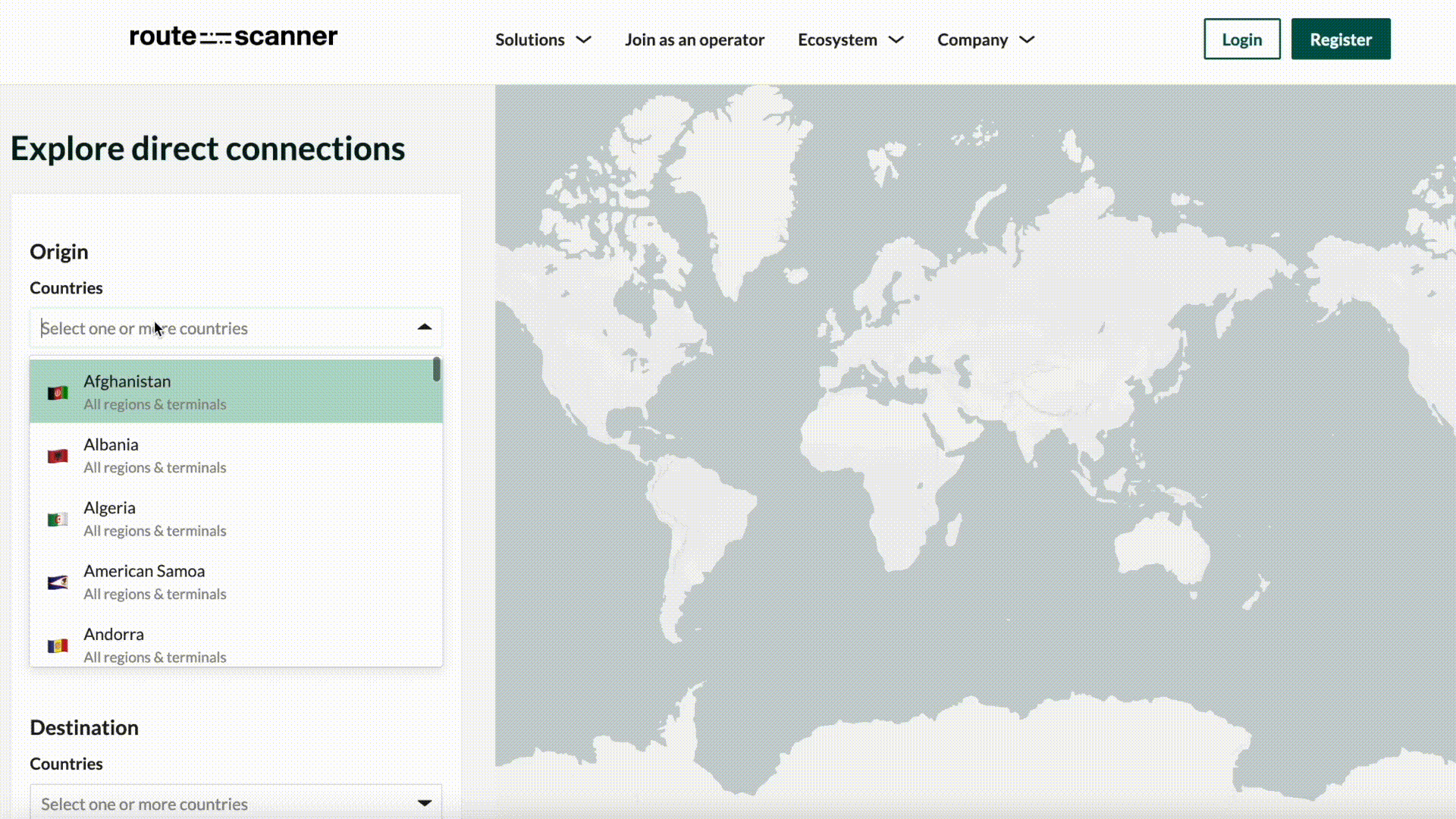
After seeing the search result, the direct connections explorer also offers the possibility to filter on specific modalities, operators, and transit times. For example, filter overland routes by choosing for barge or rail. Or choose specific operators of which you want to see the connections.

Finally, it is possible to contact the operator in question by clicking on 'search routes' or 'view operator details'. You will be redirected to the door-to-door connections search which will be prefilled with your search parameters where you can find the detailed information of one specific route and get in contact with the relevant operator.

More from the blog

How do we calculate CO2 emissions in Routescanner?

Routescanner enables lead generation for CFL

Showcase your schedules in an up-to-date network map
Stay in the loop
Discover how our network of shippers, forwarders, operators and terminals is growing.
Subscribe to our updates